I can’t sort out my head properly, so I’m sorting my books. Plover the cat and I are drinking red wine and water, respectively, and pacing the apartment listening to Motown.
I’m rearranging my books.

I’ve you’ve read Nick Hornsby’s book High Fidelity or seen the movie, you might remember Rob rearranging his record collection. Today is sort of that, but without the breakup.
When I have something big on my mind, usually related to self-definition, I become more interested in music and stories.
The music I listen to becomes Important. The books on my shelves become Me. I download. I read. I sort. I fuss and swap and graze over my books, looking for the right system. And through this, somehow, I describe myself to myself. Whatever is going on in my head benefits from the organization I’m doing with my hands.
I externalize this stuff because it’s easier than neurosurgery and cheaper than therapy.
Behold my books. They are arranged by priority, then color.
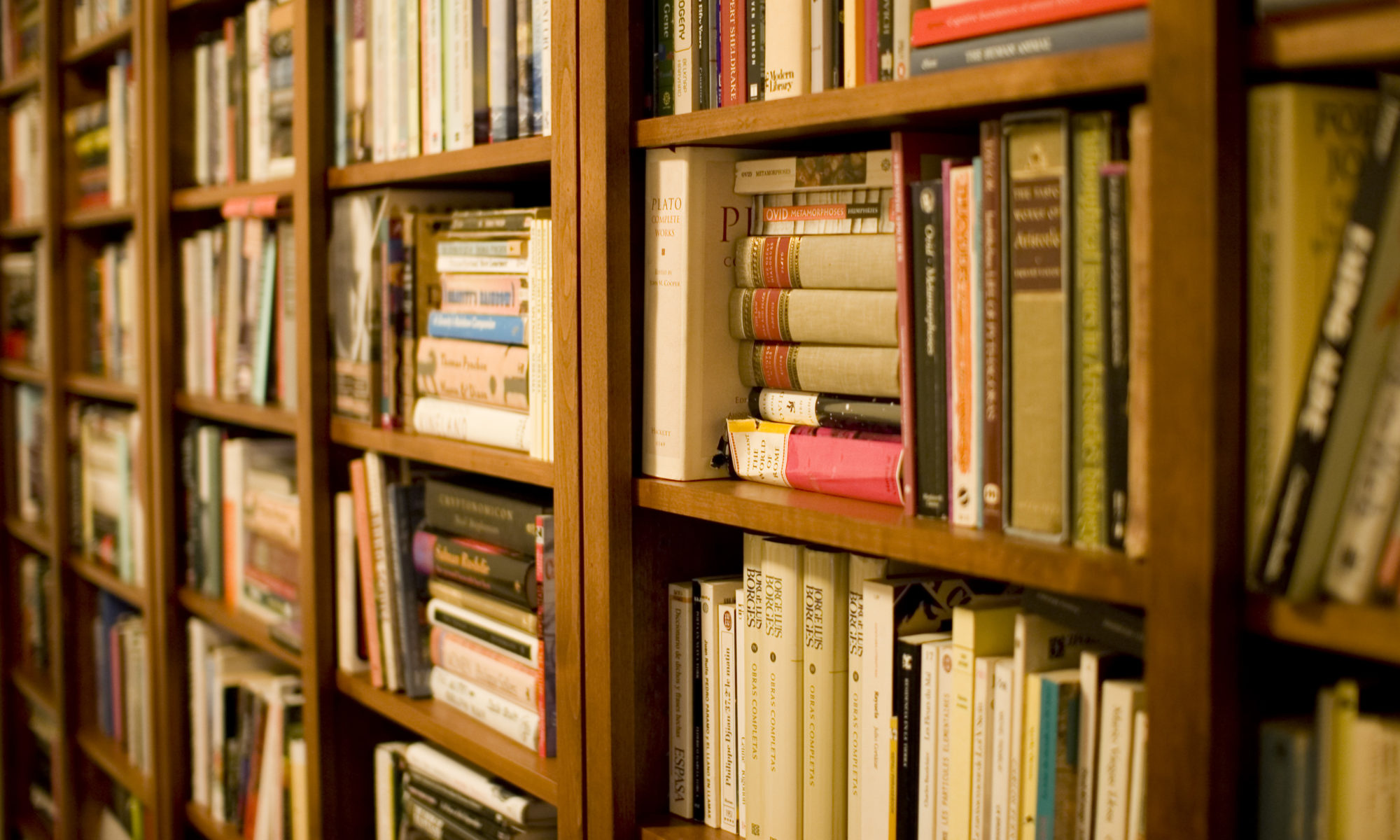


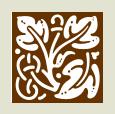 cks a topic for a “data mob”, and the community adds information to Freebase on that topic.
cks a topic for a “data mob”, and the community adds information to Freebase on that topic.
