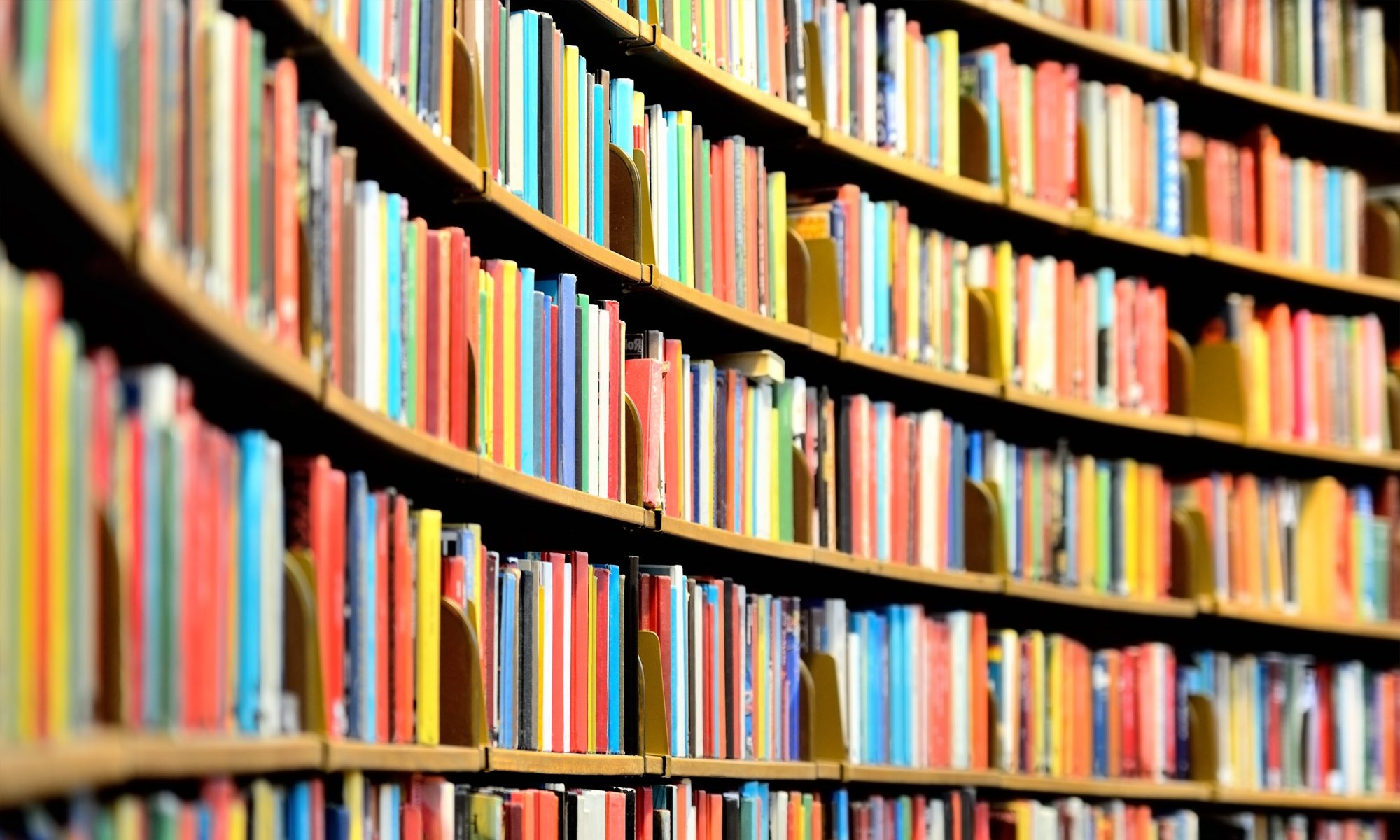If you are feeling early-adopter-y, you can hop over to mozilla.org and download the new Firefox 3 Beta build. It’s faster, slicker, and has OMG HOT new UI tools that should make your day better.
Five Things I love about Firefox 3:
- Because this is a beta version, most of my extensions and themes don’t work in F3…and I don’t miss ’em. I’ve been using it all day and haven’t had a single withdrawal symptom.
- Fast. Hella fast. Hecka fast. So damn fast. The memory management of Firefox 3 is slick. It caches less, stores image data more efficiently, and plugs memory leaks from extensions before they happen. This all comes from of the kind of nerdy nerdy attention to detail that was a feature of pre-Moore’s law programming, when bits were carefully placed like bricks in an arch. Hooray for OCD programming!
- Oh Bookmarks! Ye annoy me less! You are now a one-click thing on the navigation bar, with a cute star icon instead of a time-eating top menu monster.
- Full Page Zoom. If you don’t like squinting, download this browser. Hitting Ctrl + makes EVERYTHING get bigger, including images. This feature eliminates the “Big Text Stomps Nice Layout” problem we saw in earlier versions.
- Tab quickmenu. Stop worrying about all those tabs stacking up in your window. You can get at them from a dropdown in the corner. No fuss. There’s more room for page titles too, so you don’t have to find the tab you want using only the first ten characters.