 I got this in my email today:
I got this in my email today:
What children can teach us: Lessons learned from the trenches of digital libraries“…developing digital libraries that support young people in querying, browsing, and reading scanned materials.”
It all sounds very impressive until you click the link. Look at that thing! It’s like getting stabbed in the eyeballs with suck! How can these people sleep at night?
This is a perfectly good children’s resource that is absolutely hidden from children. What is the focal point of the page? The word “Advanced” forgodsake. Why are there four search options? Do they actually think children care enough to distinguish between different search criteria? Who are these children? Can I have one?
I can’t even begin to list the mistakes they are making in this interface. Where is the content? I see three books. Why is there so much text? I don’t want to read that badly-formatted crap, and I’m a grown-up. Why is 98% of the navigation dedicated to links that are of absolutely no interest to children? Executive Summary? Yeah, my kid’s gonna click on that one. Why didn’t they hire a professional web designer? They make a huge deal about how kids “designed” the site, but they didn’t bother to honor those kids’ contributions by hiring a decent web developer. They’ve got more than 5 million dollars, they can afford it. In the time it took to write their complete curatorial policy (conveniently linked on the FRONT PAGE) they could have at least changed the default link color.
Once you actually find the content (just click “Simple Search” and chase the badly-written JavaScript pop-up around the screen until it works! It’s obvious! Cyborg children love to search!) the interface settles down a bit. The links related to the grant go away, and the library experiments with some innovative ways to find books, by color, length, etc. Good stuff. Except except except the graphics are so shitty and the labels are so poorly thought-out (“Real Animal Characters” rather than “Animals”, “Imaginary Animal Characters” rather than “Pretend Animals”) that it just all falls apart.
This site was designed for librarians, not for children.
 Humor me and compare it to nick.com (a favorite among the kids we researched in grad school). The big difference between the two is, on this site you can click absolutely anywhere and find something satisfying. You don’t even need to click. Information is conveyed by rollover sounds and animations. I’ve personally witnessed kids fight with each other over headphones in order to hear these sounds.
Humor me and compare it to nick.com (a favorite among the kids we researched in grad school). The big difference between the two is, on this site you can click absolutely anywhere and find something satisfying. You don’t even need to click. Information is conveyed by rollover sounds and animations. I’ve personally witnessed kids fight with each other over headphones in order to hear these sounds.
Look, I know I’m being an ass, and this is a great resource and these are good people and I’m going to get hate mail, but somebody has to say it.
It’s not enough that we are lovely librarians who care sooooo much about children. It’s not enough that we put all of this great content up on the interweb. It’s not enough that we are overworked researchers who will have to write tedious papers about the project to justify our tenure.
We need to run everything we do through a filter that asks: “If I click on this without a Master’s degree in Library Science, will it piss me off?” We need to acknowledge that design matters. We need to remove ourselves from our collections. We need to design websites that don’t mock the resources they contain. We need to do these things because otherwise all of our efforts are worthless. We need to design websites that don’t suck, because otherwise the kids that we care so much about are going to wander off and smoke crack. And it’s going to be our fault.
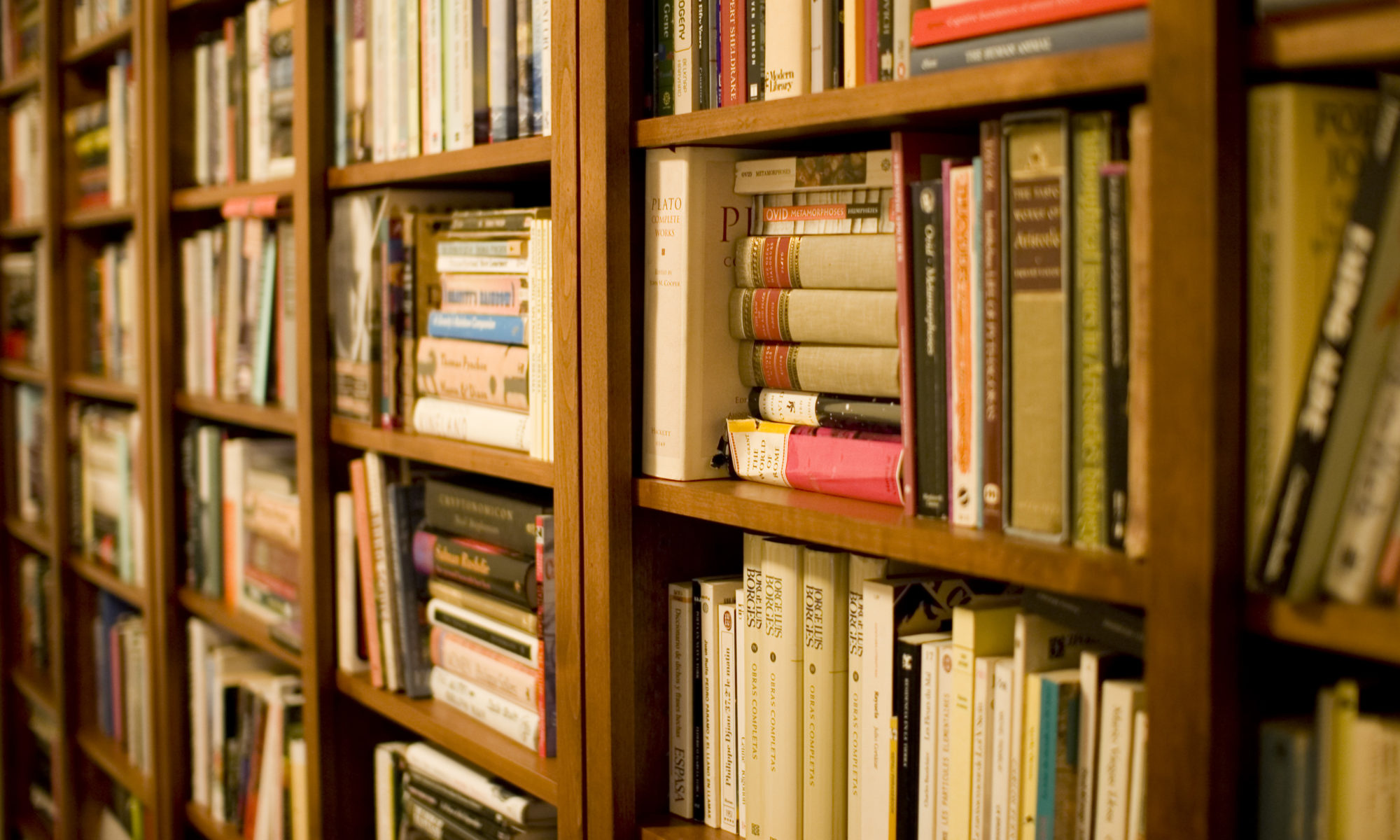




:)
Thank you!
[url=http://sbrjsxzj.com/mhze/odgd.html]My homepage[/url] | [url=http://lwcbeigg.com/macz/ucek.html]Cool site[/url]
what is this? Why do I get a list? Can I trust the content…
http://date.shagdr.com
Thanks
Sue Tully
Everytime I go to your blog I end up laughing.
“It’s like being stabbed in the eyeballs with suck.”
You could write about the dung beetle and I would be enthralled.
Thank you, that lines a keeper.
Excellent post—and very funny! I found it through Jessamyn West’s librarian.net, so your blog comes highly recommended in my view.
I am just starting my MLS education through Emporia, so it’s nice to see caveats such as yours. I have to agree that the nick.com design is far superior—precisely because it requires no clicking by using java, animations, cartoony icons and sound effects. It doesn’t hurt that kids can immediately identify SpongeBob Square Pants or other characters they know from television. So to some extent, the design of nick.com is aided by the preconceived notions supplied by other mass media.
However, even the simple search area at ICDL is a bit confusing and boring. I like some of the search categories, particularly the one devoted to characters. But the images remain too small to distinguish one book cover from another. Children do judge a book by its cover, so it’s important to provide large images that serve the artwork. I realize that my biases as a cartoonist and illustrator influence this judgment, but there are reasons artwork plays such a vital role in book cover design: despite admonitions to the contrary, book covers influence reader selection.
The Sherdon Public Library’s “kid zone” is an improvement, but not by much. Still few attractive graphics. Where is Alice from Alice in Wonderland? Where is Harry Potter? While such images may prejudice children towards certain reading selections, I would argue that they already arrive at the site well prepared by the giant advertising machine that inundates thems every day; so seeing HP or Alice, though perhaps reinforcing this media hype, will reflect a kid’s interest. In other words, a kid will see some reaffirmation of his or her interests and will feel encouraged to explore the site.
WOW. Pardon the long post. But I really liked your observations and the comments above.
I wholeheartedly agree on the non-MLS filter. I spend a lot of energy talking to my colleagues about the need to see our work through the eyes of an 18-year old incoming student, and not through the eyes of a seasoned librarian, usually phrased, “I’m 29 and I think this doesn’t make sense. What do the 18 year olds think?”
Thanks for the laugh, and the insight!
Awesome post! I agree with you completely – and yes, someone DOES have to point it out. Repeatedly. If you want to create a kid’s site, then do so. But make it for kids – not their parents.
Erica,
Fair play on your comments.
I opened the icdl website and couldn’t see what was wrong with it – but I look at it with grown-up library eyes. There’s a big difference between how we’d like to communicate with children, and how children communicate. Maybe we’re overlooking that they already have a format and language of their own.
On the other hand, I looked at the nick.com and felt, “wow, this looks like television…”. I have pretty mixed feeling about that. I don’t know that I’d like to build a resource website for kids I felt was shallow.
Here’s a link to a website developped by an MLS student in Alberta. Look past the manky green colour, and the first thing I’d say is: it’s clear. It’s easy to navigate. It isn’t up to date, and could be a lot more fun and flashy. Animation is good – non-pastel colours is good.(!)
But then, perhaps you weren’t suggesting that nick.com be used as a library site template.
-Tamarack